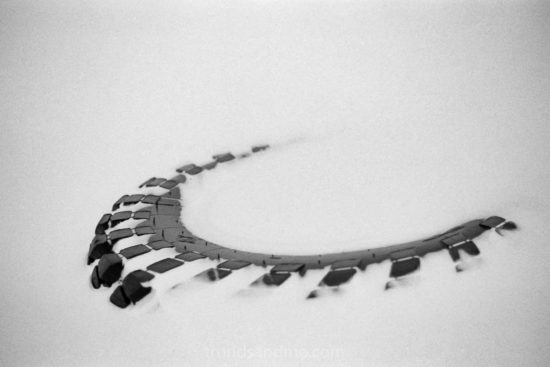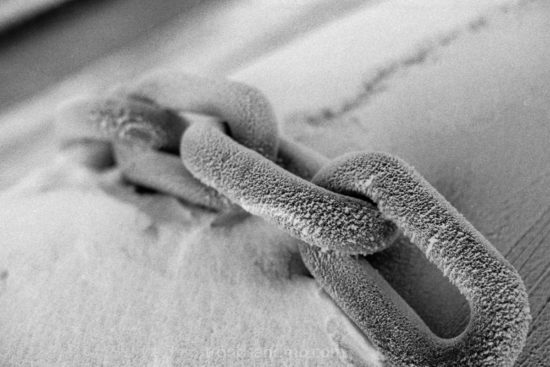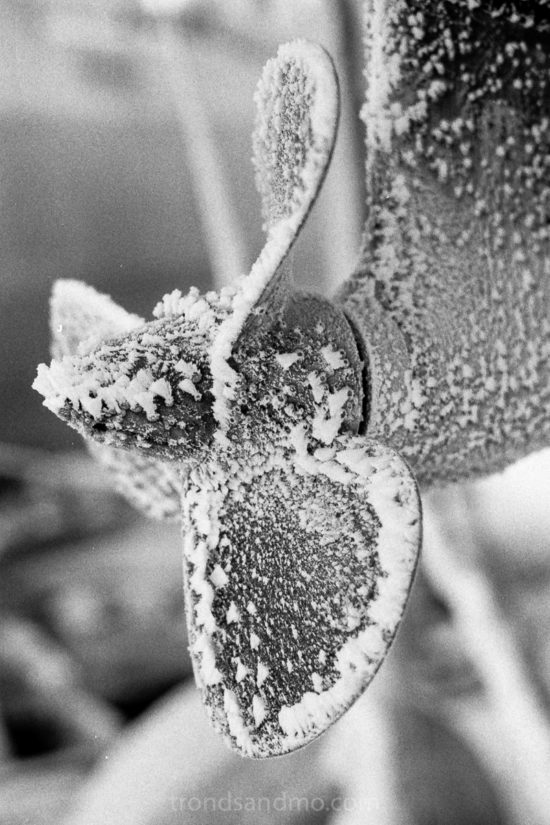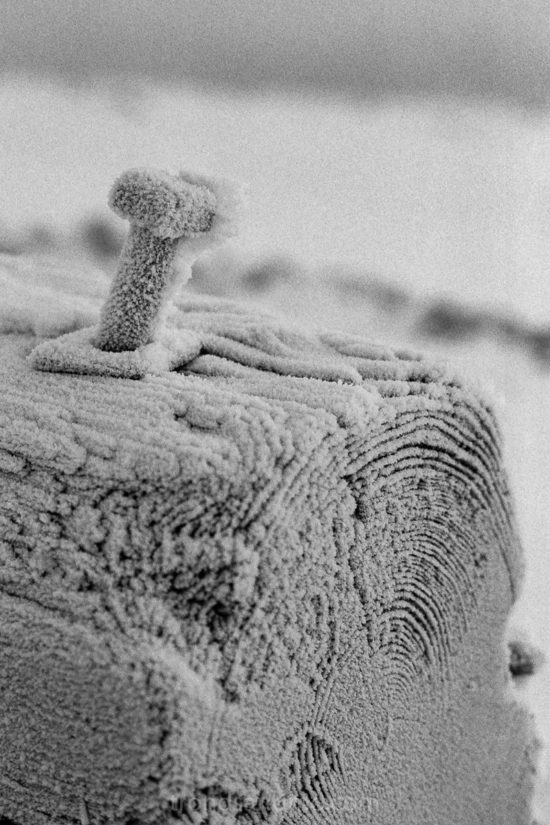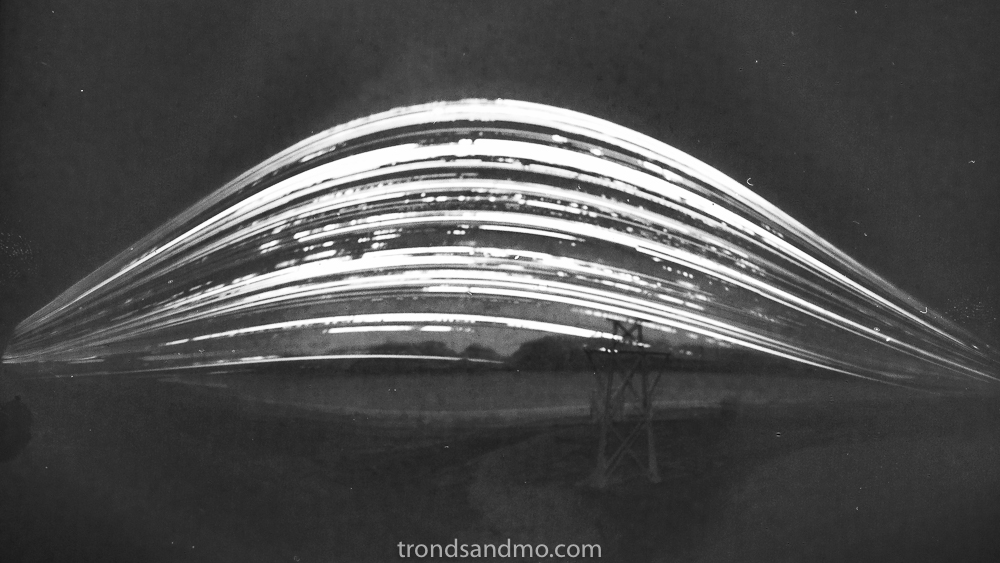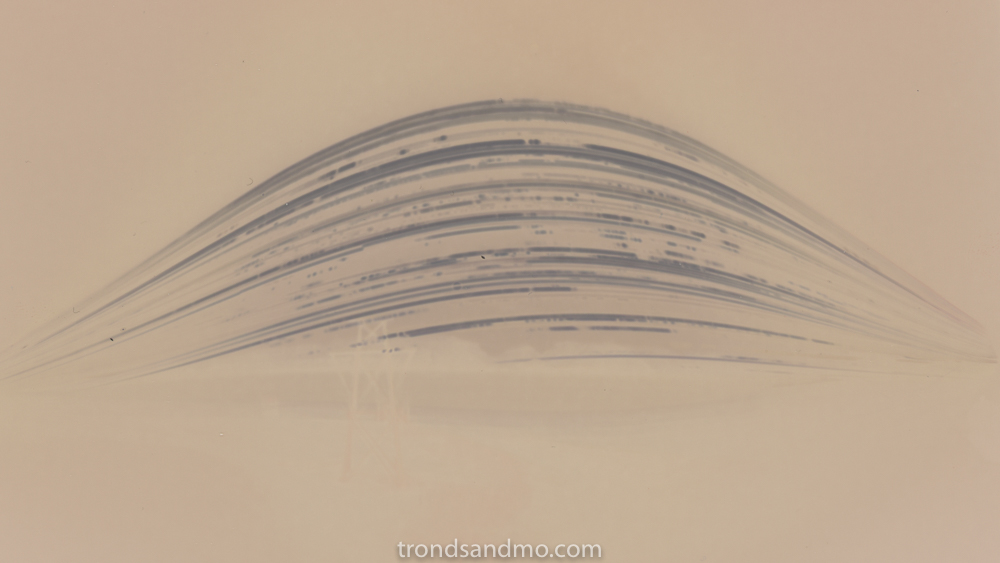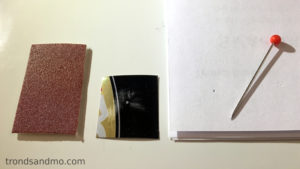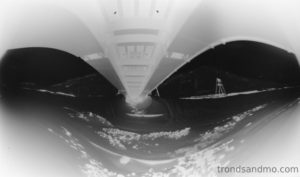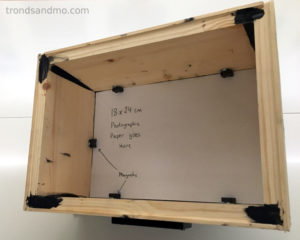Posts in Category: Analog photography
Fuji GW690iii review
When I did the research to buy my first medium format camera, I quickly came to the Fuji rangefinder series. If you read forums and other online sources, good things are often written about the Texas Leica (as it is also known as). When looking to other 135 film rangefinders the GW690 is huge and bulky, but compared with many other medium-format cameras, the GW690 series has a manageable size and are reasonably priced. My photos is mainly taken in the field, so I depend on being able to carry it in my backpack among thermos and lunch. Size matters. I prefer the 2:3 format and a positive feature is that each frame measures 6 x 9 cm. One can easily make large prints from a picture made with the GW690. All this together the Fuji GW690 stood out to me as a good first buy, and the search for a good item started at ebay. Finally, I landed on a camera for sale in Japan. And after a few weeks of waiting, I received a third generations GW690 camera in mail here at Svalbard.
Key features
- 90mm, 58 degree field of view (equivalent to 39mm on a 35mm camera)
- Leaf shutter
- 120 film rolls. Medium format
- f/3,5 – f/32 half-stop increments
- 1s – 1/500s plus T-mode. full-stop increments
This rangefinder series from fuji (fujica) was introduced in the late 70s and was produced until 90s. All the pictures and tests I have done is with a third generation GW690 made in 1992. The camera has a very good fixed prime lens at 90mm with leaf shutter integrated between the glasses. The aperture goes from f/3.5 to f/32 and shutter speed between 1s and 1/500s. The lens has a somewhat long minimum focusing distance of just 1 meter. Other things worth mentioning is that the camera has a hotshoe for flash, a lock on the trigger, and a built in retractable lens hood. The lens has inner threads with 67mm diameter for your ND or color filters.
What I liked
-
What I like the most with this camera is the huge negative it produces. 6 cm x 9 cm is the biggest size negative one can make on a medium format camera. If you want a larger format than that you need to scale up to large format cameras (4×5″ for example). And that is a different ball game.
- The lens on this camera is really sharp, and I cannot see any noticeable distortion or aberration. It is a prime lens, so something else would be strange.
- This camera is 100% mechanically and it seems to be very solidly constructed. I can imagine it will withstand some beating.
- There are no batteries that die in the cold on this camera (if we disregard the external light meter you probably need). Here in the Arctic, I often find that batteries do not last a photo session. Digital mirrorless cameras are the worst.
- I often make long exposures, and this camera has its own little twist on how it is designed. T mode is constructed so that when the shutter is trigged, it stays open till the shutter settings on the lens is changed towards “1s”. I like this solution compared to Bulb mode on most cameras.
- Among other things I particularly want to mention about the GW690 is that one can find these cameras relatively cheap even though I have seen that prices on iconic analog cameras only rises. Analog photography have become popular.
What I did not like
-
What I liked least about this camera is that I find it a bit difficult to achieve focus. The yellow spot focus area is tiny, and I need to search around the image to find a suitable place to align the “double image”. It is tough in a low contrast scenery and bit difficult on a tripod.
- The next issue that bothers me a little is that the shutter and aperture ring are very close. I have seen on several occasions that it easily result in a mistake. I intent to change the aperture, but ends up also changing the shutter time.
- One thing that I painfully have experienced is that one must remember to take off the lens cap. With only 8 frames each 120 roll, I must not be wasting precious film on the inside of the lens cap.
- The closest point of focus with this camera is 1 meter. Since this is a fixed lens camera it makes it unfit for macro photography and similar. Even not for a close portrait.
- Although aperture goes to f / 32, I find the fastest shutter speed of 1 / 500s a bit too long. 1 / 2000s had been better especially for a situation where you shoot both inside and outside. And I don’t want to attach a ND filter to achieve a bokeh effect in daylight.
Conclusion
After shooting approximately 20+ rolls of 120 film, I have discovered a little light leak which appears in the bottom of the image. I have solved this easily with electrical tape. The workaround has not been a major problem for me. One can expect such error with old cameras, and if it bothers me too much I will replace the gasket with a new one. I have really enjoyed this camera and think it should run a great deal of rolls before I switch to other medium format cameras. The camera has been perfect as a introduction to the medium format. I have learned a lot with the fact that the settings are all manual. This is probably not the camera for the person who takes pictures of fast moving scenes or prefer full automation. With this camera one must think carefully and use some time before the photo is taken.
Here are a few images taken with the GW690iii :